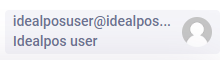Open topic with navigation
Idealpos Online User Menu
The Idealpos Online User Menu is available by clicking on the currently logged in user's details which are displayed on the top-right corner of the window.
The currently logged in user's details that are shown on the top-right corner consist of:
- Part of the user's email address
- The user's full name
By clicking within the area that contains the user's details, a menu will appear which displays the following details and options:
- The user's email address - The email address is used as the Username to login to Idealpos Online
- The user's role - example role types include customer, admin
- Change your password - Press this link to change your password.
- Support - Press this link to submit a request for support. This option will display a pop-up prompt where you can enter a subject line for your issue, along with a description field where you can describe your issue and finally a Send button to send your request and a close button to close the support prompt.
- Sign out - Press this link to sign out of Idealpos Online.
Open topic with navigation